Welcome to The Perpetual Clutching Automation For Active Campaign.
If you have not already purchased this automation, click here to do so now.
How much time or money do you spend writing email copy that actually sells?
For many, especially those getting started, it takes lot of time and money?
Doesn’t it suck when people don’t actually read it?
NO ONE likes wasted email copy!
So how can we solve the problem of readers not opening email copy, other than better subject lines?
Start looking at all the reasons why someone might not open your email.
One major reason is time, they didn’t have time and forgot… if they didn’t have time yesterday, could they have time today? How about tomorrow? Yea… :)
Now what if the time they could open the email changes?
Wouldn’t it be cool if the time of email delivery shifts each day until they actually open?
Answer this ONE question: How do we get people to open your emails without burning through email, after email, after email, and throwing away all that money?
If you are tired of spending time and money on email copy, use this automation to save you.
Perpetually Clutching will stop you from waisting valuable email copy.
Use this unique psychological approach to be more effective in email marketing.
This automation will save you thousands of dollars and hours of time.
Simply buy it and install it to get set up immediately. You will deeply enjoy using this powerful “perpetual clutching” automation that generated over $82,000 in sales for just one of my clients in only 3 months.
Buy and enjoy! :)
Setup Instructions
Fast Start Users Guide:
A. Import Automation.
B. You may see there are over 29 steps. After you go through, it will be only 8. :)
Step 1: Select List (You can change this later if you want tags, events, actions to trigger this sequence.
Step 2-7 are the exact same step. You move up each step consequentially with the selected emails. There are 7 emails total. Below is an example of what you will select for the step.
Step 2. Is email 1
Step 3. Is email 2
Step 4. Is email 3
Step 5. Is email 4
Step 6. Is Email 5
Step 7. Is Email 6
Step 8. Is Email 7
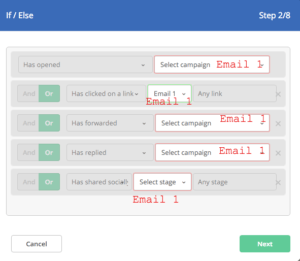
Step 9. Unsubscribing from list. You remove this if you like, you can add another tag.
Answer this question: How do I want people to leave this email if they haven’t ever opened email 7? is selecting the . Unsubscribe, Tag, Untag, add to another automation.
Customizing:
Start: Automation Triggering: Adjust the trigger to what you desire. If list is good for you campaign then use it. If something else, use that. :)
Middle: If you want to customize, you can ad different delays in each “clutched wing”. Delays could be times, events, webpage visits, etc… It’s dependent on your campaign.
End of the automation you can change the “Unsubscribe” and “end automation” to whatever you desire next. (Tag, Subscribe, Start Another Automation Etc)
Also, you can add more stages if you would like. Right now the same email will be delivered 5 times. There are a total of 7 emails.
Tagging is set up to ad and remove itself in order to know where in the perpetuation cycle the emails are at. If you add more to the 5 cycles you will simply expand on the logic.
If you have any questions, you can reach me here:
I will be happy to assist you. :)